 |
Scenario 5: Exporting a Story
A story exported from desk will be available under Unify – Notifications page. From the Notifications page, select the exported file to view the details. All reports are placed under each worksheet with the Index page giving details of the reports in the story and a corresponding link to access them. For more information about Notifications, refer to Working with Notifications.
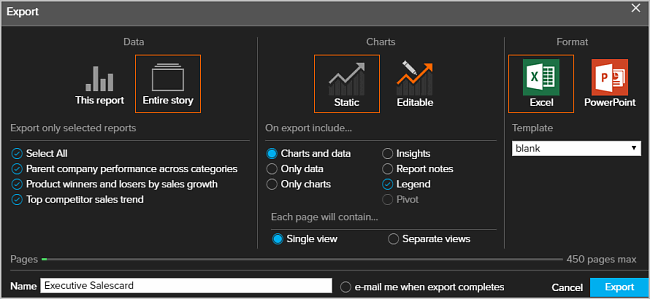
Note: With entire story, you cannot iterate.


